SLUGLINE

Lines too clean? slug em up.
If you've used Adobe Animate for any number of seconds, you've probably asked yourself, "Wow, is this the least fun that drawing has ever been?" And rightly so. Until now.
Slugline tackles the biggest peeve with drawing in Animate:
the snap.
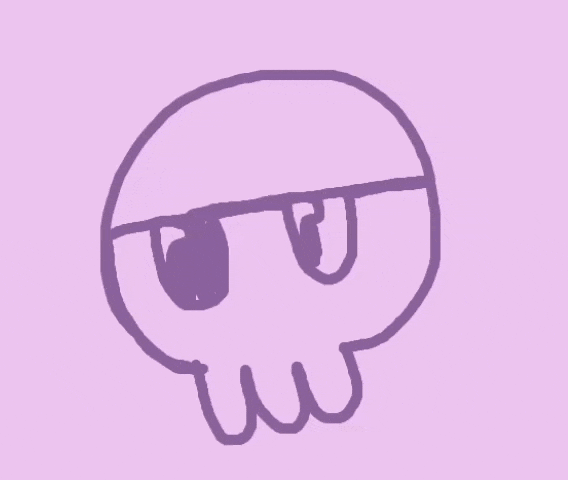
eww that's some bad snapping
you meticulously draw your line, and then... SNAP.

Adobe decides that it wants to optimize all the fun out of it, leaving you with a lifeless, off-model curve. You'll now spend the next two minutes deep in the bowels of edit-undo until Animate accepts some semblance of your original intention.
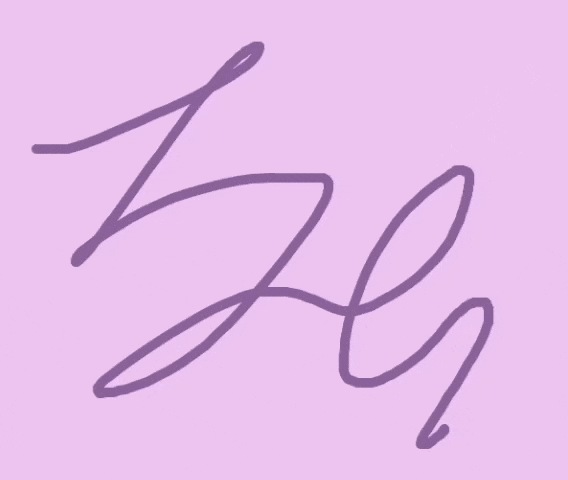
snapping is most prominent on complex lines with many points.
Slugline boldly asks the question, "Why computers good but lines still bad?" To hell with optimizations that were created during the days of dial-up. We have whole GIGAbytes of ram. Let my lines have points.
Slugline can't promise that your lines will look better. Slugline just promises that they'll be your lines.

lumpy as intended